Godot CI to Publish From Github to Itch.io
Pre-Requisites:
- Github Repo
- Itch Game Page
Steps:
1. Setup export_presets.cfg
Setup export_presets.cfg in your Godot project and make sure it is NOT part of the .gitignore. This file defines how your game is being exported (HTML, Windows, Mac, Linux, etc.). This file should be generated when you export your game via the Godot UI.
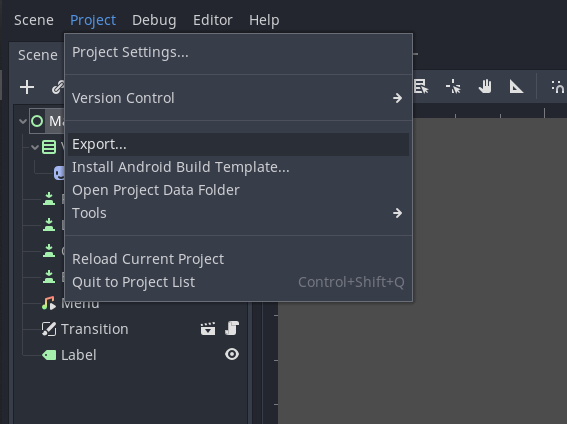
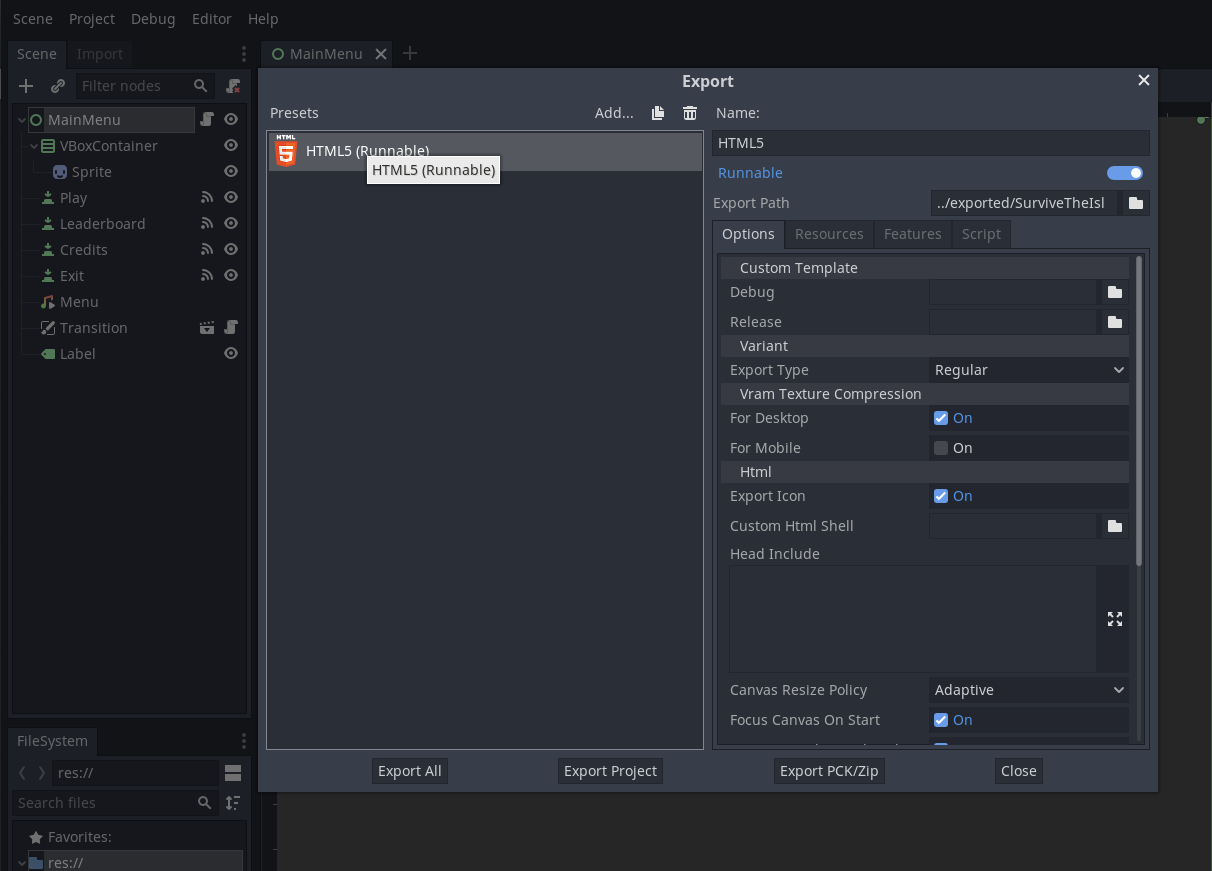
Here's an example of what it looks like for Survive the Island (an HTML export):
[preset.0] name="HTML5" platform="HTML5" runnable=true custom_features="" export_filter="all_resources" include_filter="api_key.env" exclude_filter="" export_path="../exported/SurviveTheIsland/Survive the Island.html" script_export_mode=1 script_encryption_key="" [preset.0.options] custom_template/debug="" custom_template/release="" variant/export_type=0 vram_texture_compression/for_desktop=true vram_texture_compression/for_mobile=false html/export_icon=true html/custom_html_shell="" html/head_include="" html/canvas_resize_policy=2 html/focus_canvas_on_start=true html/experimental_virtual_keyboard=true progressive_web_app/enabled=false progressive_web_app/offline_page="" progressive_web_app/display=1 progressive_web_app/orientation=0 progressive_web_app/icon_144x144="" progressive_web_app/icon_180x180="" progressive_web_app/icon_512x512="" progressive_web_app/background_color=Color( 0, 0, 0, 1 )
https://github.com/HaywardMorihara/SurviveTheIsland/blob/main/export_presets.cfg
2. Get Your Butler API Key from Itch.io
Go to https://itch.io/user/settings/api-keys and click "Generate new API key". Copy the generated key.
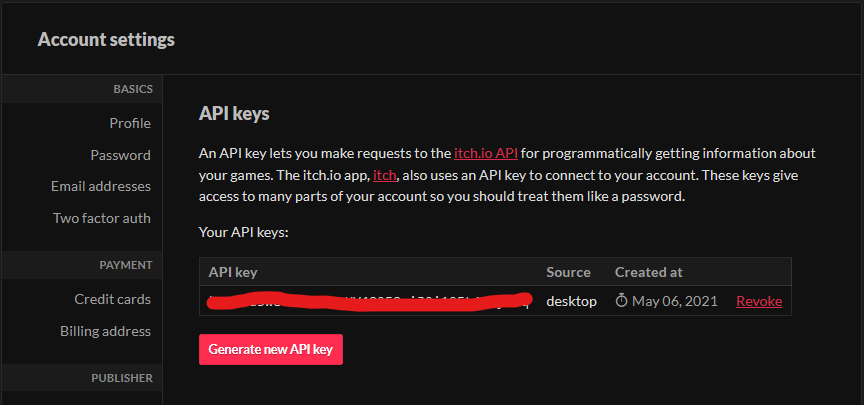
3. Put Your Butler API Key on Github
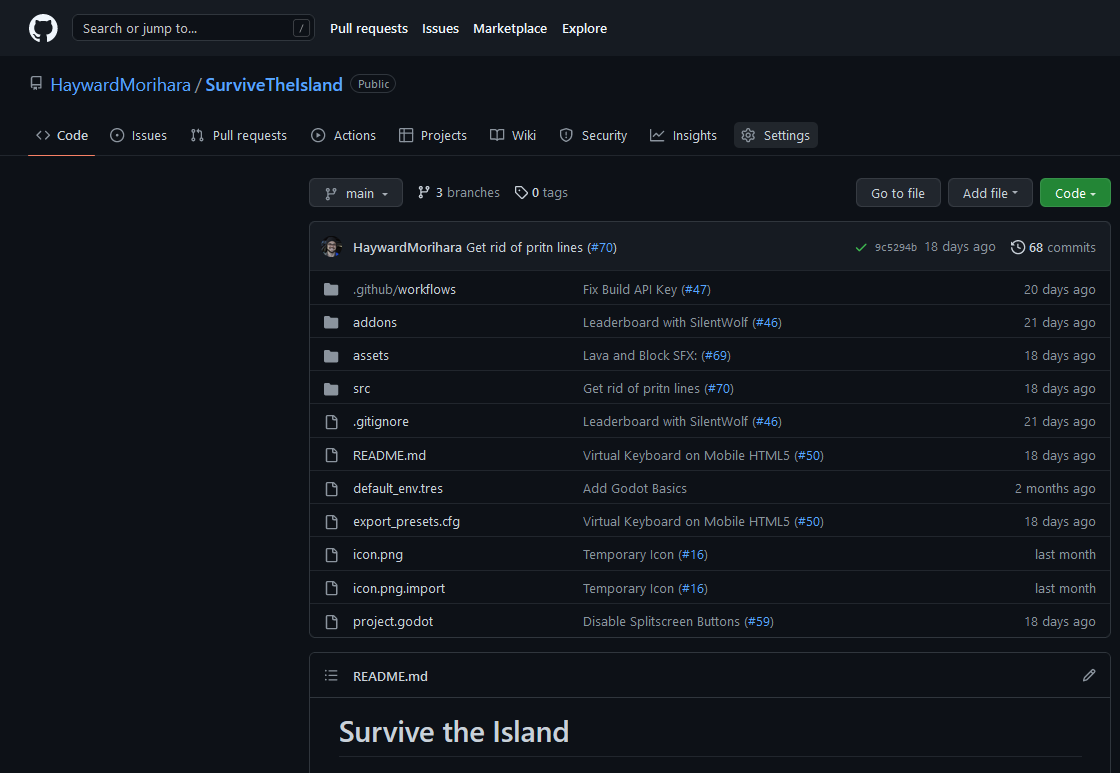
Got to the settings page of your game's repository
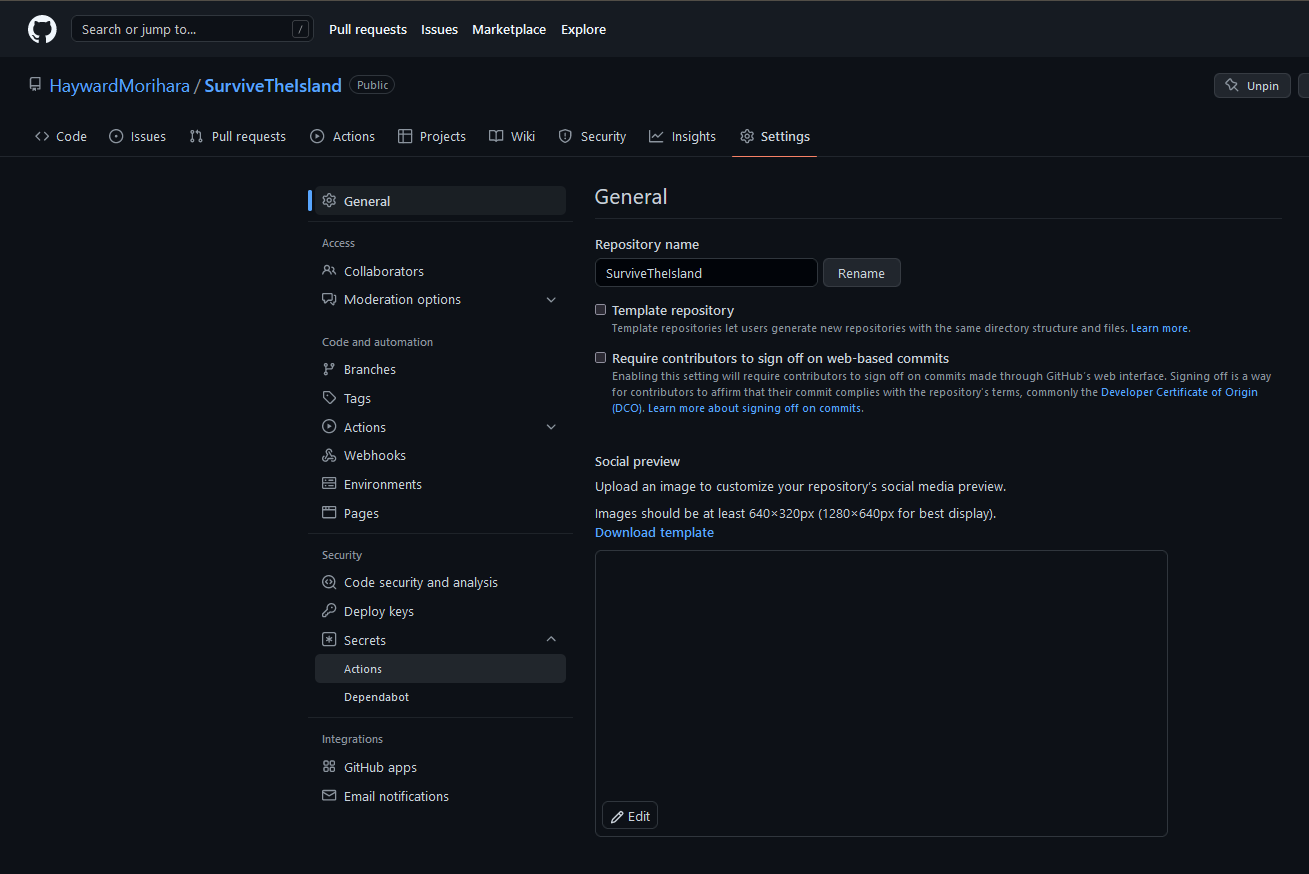
Select Secrets > Actions
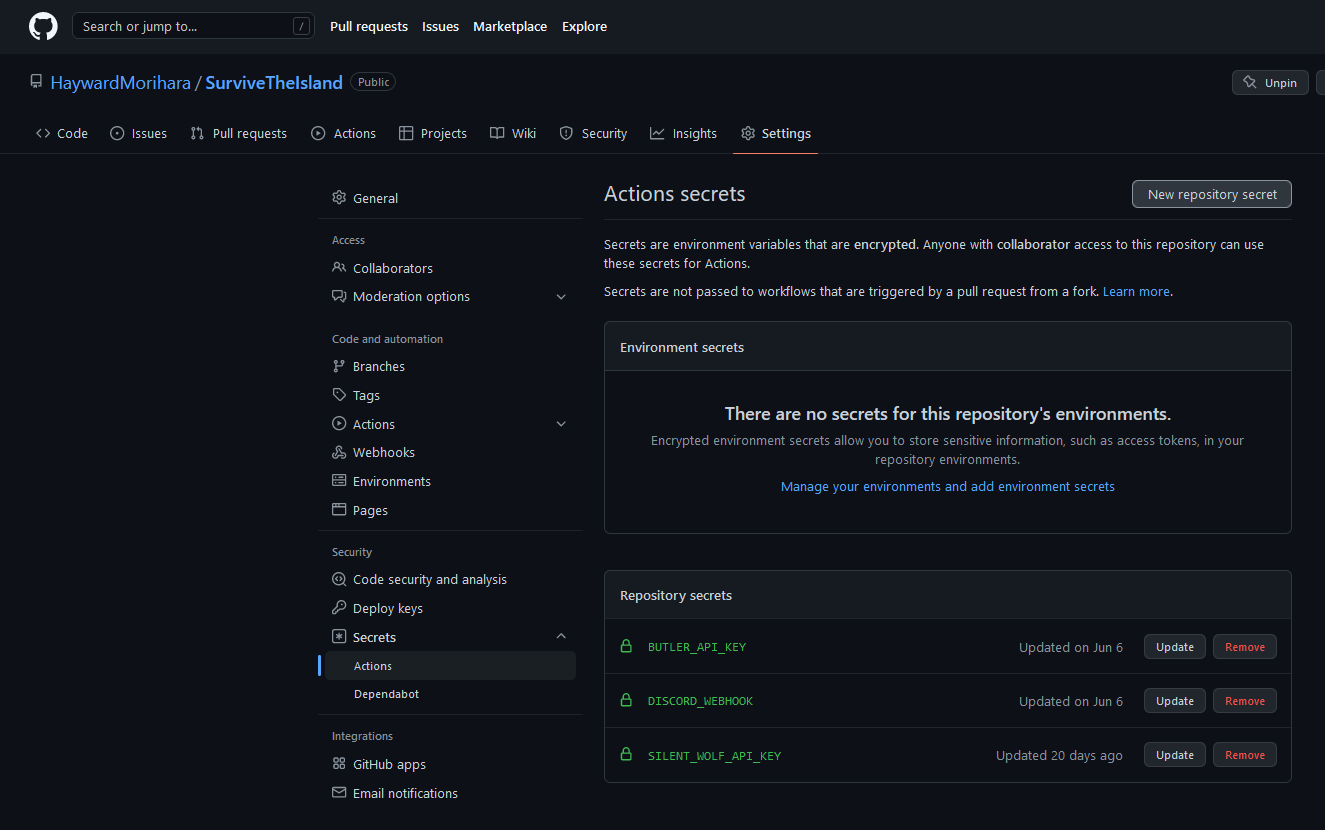
Click "New repository secret"
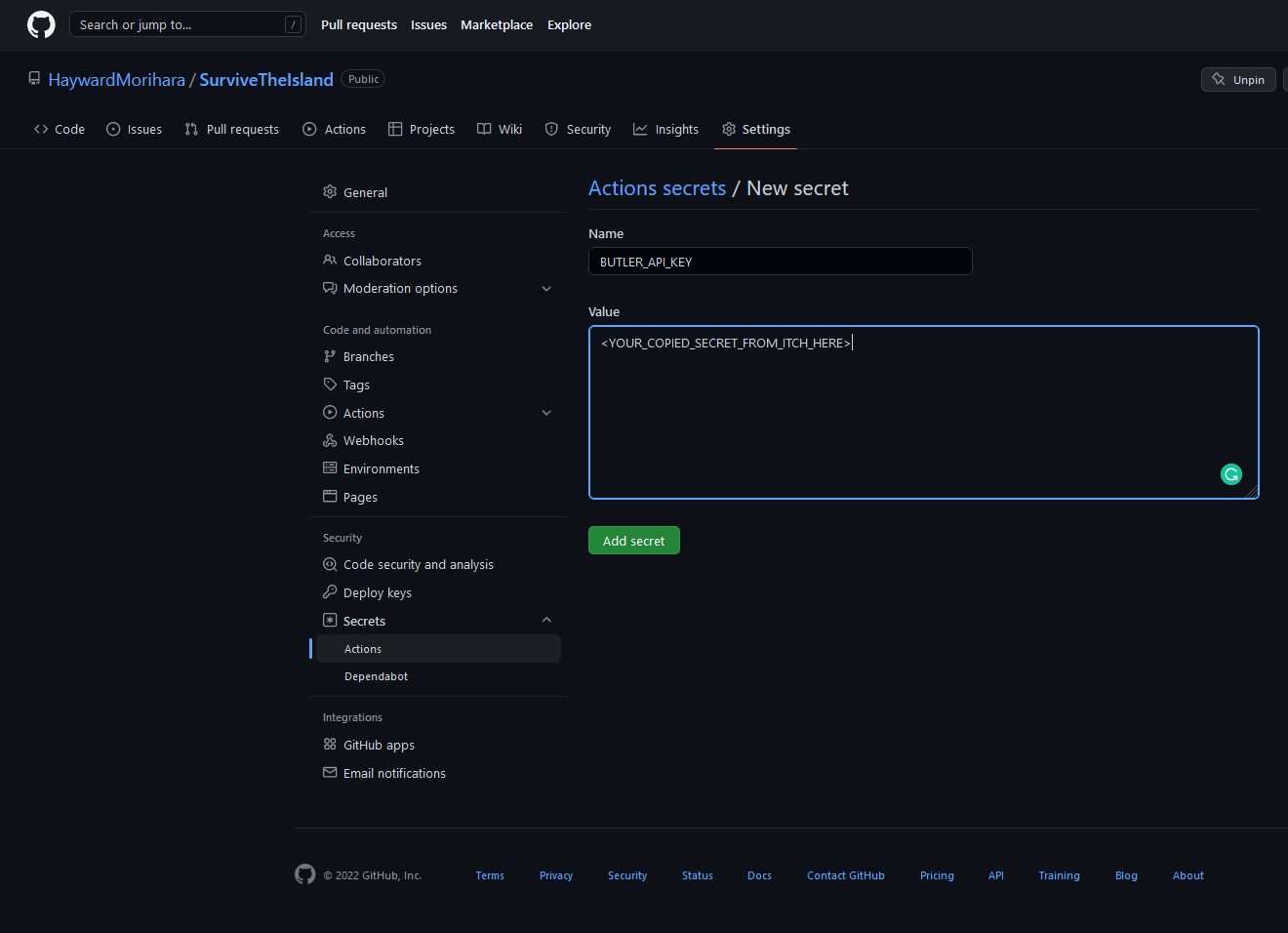
Provide the key that you copied from Itch.io.
4. Setup the Github Action
Add the .github/workflows/deploy.yml file to your Github repo. You can use this as a template:
name: godot-ci
on:
push:
branches: [ main ]
env:
EXPORT_NAME: <<YOUR_GODOT_GAME_NAME>>
GODOT_VERSION: <<GODOT_VERSION>>
jobs:
export-web:
name: Web Export
runs-on: ubuntu-20.04
container:
image: barichello/godot-ci:${GODOT_VERSION}
steps:
- name: Checkout
uses: actions/checkout@v2
with:
lfs: true
- name: Setup
run: |
mkdir -v -p ~/.local/share/godot/templates
mv /root/.local/share/godot/templates/${GODOT_VERSION}.stable ~/.local/share/godot/templates/${GODOT_VERSION}.stable
- name: Web Build
run: |
mkdir -v -p build/web
godot -v --export "HTML5" ./build/web/index.html
- name: Upload Artifacts
uses: actions/upload-artifact@v2
with:
name: web
path: build/web
- name: Install rsync 📚
run: |
apt-get update && apt-get install -y rsync
- name: Publish to itch.io
uses: manleydev/butler-publish-itchio-action@master
env:
BUTLER_CREDENTIALS: ${{ secrets.BUTLER_API_KEY }}
CHANNEL: web
ITCH_GAME: <<YOUR_ITCH_GAME_NAME>>
ITCH_USER: <<YOUR_ITCH_USERNAME>>
PACKAGE: build/web
Replacing:
- <<YOUR_GODOT_GAME_NAME>> with the name of your game in Godot
- <<GODOT_VERSION>> with the version of Godot that you're using
- <<YOUR_ITCH_GAME_NAME>> with the name of your game in Itch
- <<YOUR_ITCH_USERNAME>> with your Itch username
See Survive the Island's as a reference: https://github.com/HaywardMorihara/SurviveTheIsland/blob/main/.github/workflows/...
Note that it has a few extra configurations beyond the minimal configuration above, including a notification to post to Discord and an API key for using SilentWolf leaderboard services.
Links for Additional Info
- Another Helpful Tutorial: https://dev.to/jeremyckahn/automating-godot-game-releases-to-itchio-1a96
- godot-ci Github Action: https://github.com/marketplace/actions/godot-ci
- Source Code: https://github.com/abarichello/godot-ci
- Docker Hub: https://hub.docker.com/r/barichello/godot-ci
- Official Example Config: https://github.com/aBARICHELLO/godot-ci/blob/master/.github/workflows/godot-ci.y...
- Butler Github Action: https://github.com/marketplace/actions/butler-push
Survive the Island
Protect yourself from the elements and collect your ship parts to get the highest score!
| Status | Prototype |
| Authors | MurphysDad, Scrapy Ninja, 00Her0, immortalicecream |
| Genre | Survival, Action, Adventure, Platformer |
| Tags | 2D, Casual, Exploration, Godot, Pixel Art, Sci-fi |
Comments
Log in with itch.io to leave a comment.
Thank you so much! This guide was extremely helpful.
Here's a few changes I had to make to get it working in Godot 4.1.1
I had to change the image because Github was not swapping in the variable for some reason.
from barichello/godot-ci:${GODOT_VERSION} to barichello/godot-ci:4.1.1I also had to change the export line in Web Build since I'm on godot 4 and it needs to be headless
I also had to fix the templates setup for 4.1.1 so this line changed as well
from mkdir -v -p ~/.local/share/godot/templates mv /root/.local/share/godot/templates/${GODOT_VERSION}.stable ~/.local/share/godot/templates/${GODOT_VERSION}.stable to mkdir -v -p ~/.local/share/godot/export_templates mv /root/.local/share/godot/export_templates/${GODOT_VERSION}.stable ~/.local/share/godot/export_templates/${GODOT_VERSION}.stableThat's great to hear, and thank you for the feedback! I'll have to update this to incorporate it.